Overview
Role: UX Researcher & Designer
Duration: August 2023 to April 2025 (8 months)
Objective: To identify usability issues in digital storage systems and design an AI-assisted solution, Willow, to improve file organization and user experience for diverse users, including digital professionals, students, and casual users.

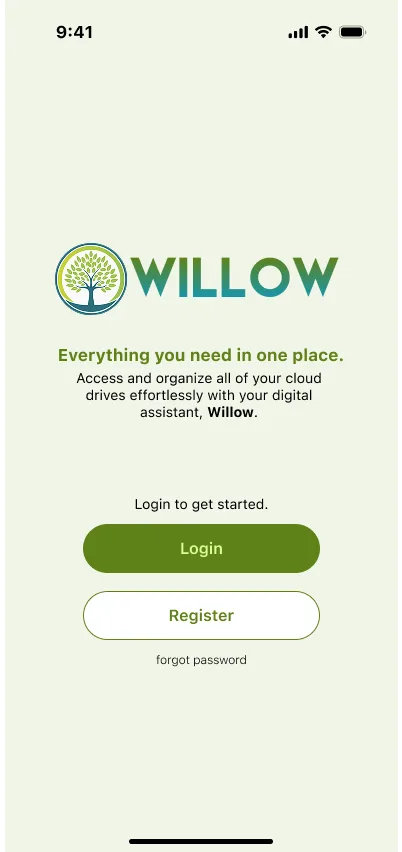
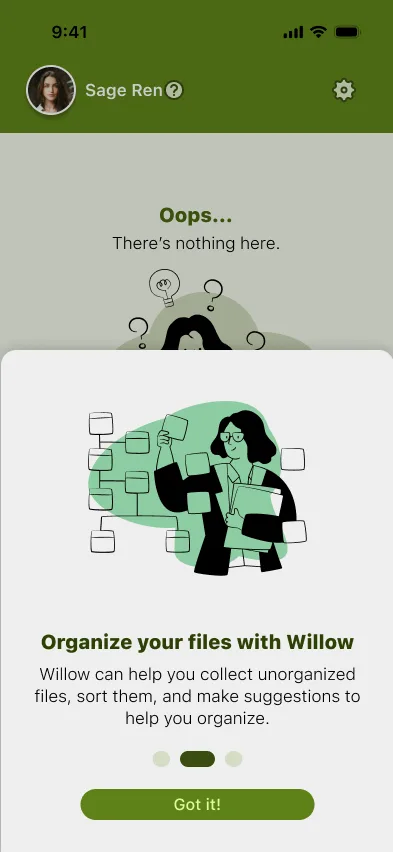
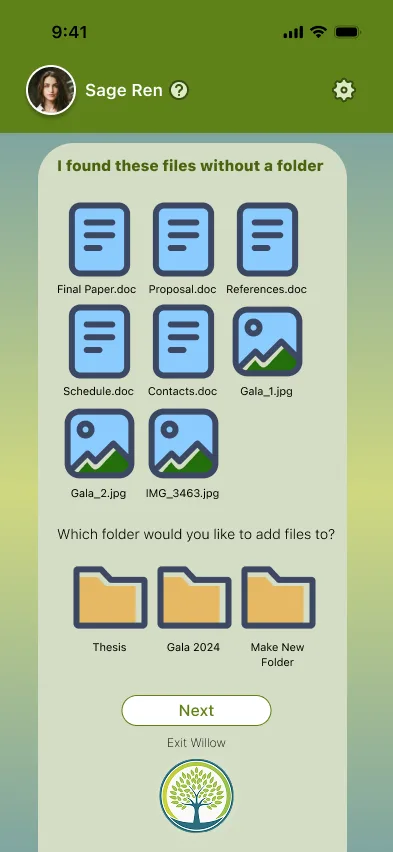
Problem
Digital storage systems, like Google Drive, are essential for organizing digital artifacts but often fail to deliver intuitive and efficient user experiences compared to physical filing cabinets. My research identified key pain points:
- Cumbersome file organization: Users spend excessive time moving and organizing files, with risks of misclicks and navigational errors.
- Lack of in-context support: Users must navigate external websites for help, disrupting workflows.
- Inadequate support for diverse needs: Systems lack flexibility for alternative organizational strategies, particularly for less tech-savvy users.
- Technical frustrations: Slow uploads, unclear error messages, and sync failures increase cognitive load and erode trust.
These issues disproportionately affect users with lower technical proficiency, highlighting the need for a more accessible, user-centric solution.
Research Questions
- What do people experience when digitally organizing items?
- Do digital storage systems provide users with adequate support?
- Can an AI assistant improve the user experience of digital storage systems?
Process
My approach followed a human-centered design methodology, grounded in UX principles like Don Norman’s seven fundamental principles (discoverability, feedback, conceptual model, affordances, signifiers, mappings, constraints) and theories such as Miller’s Law, Jakob’s Law, Hick’s Law, and the Principle of Least Effort. The process included:
1. Literature Review & Competitor Analysis
- Design Theory: Studied UX principles to understand cognitive and procedural burdens in digital systems.
- Competitor Analysis: Evaluated Google Drive, identifying redundancies (e.g., Home vs. Recents pages), cumbersome file organization, and lack of in-context support.
2. Scenario-Based Design
- User Persona: Created Sage, an HPU student facing challenges with power outages, offline access, and group collaboration.
- User Journey: Mapped Sage’s struggles with Google Drive and Blackboard, highlighting issues like version inconsistencies and manual file management.
- Problem Scenarios: Developed scenarios to contextualize pain points, such as offline work disruptions and disorganized group projects.
3. Low-Fidelity Wireframes
- Sketched initial wireframes for Willow, focusing on simplicity and AI integration to streamline file organization.
- Designed to minimize user inputs and align with familiar content management system functions.
4. Quantitative Survey
- Conducted a survey with 220 participants using an adapted Learner Empowerment Scale to measure perceptions of control, autonomy, and competence.
- Key findings:
- 62.2% felt they had a choice in organization methods; 71.4% felt freedom in organizing files.
- 64.6% reported limited support for alternative approaches, indicating system rigidity.
- 17.7% felt intimidated by system requirements, highlighting accessibility gaps.
5. Usability Testing
- Tested Willow’s high-fidelity prototype with three participants using the System Usability Scale (SUS).
- Tasks included accessing accounts, connecting Google Drive, and organizing files.
- SUS scores: 82.5, 62.5, 80 (average 75, above the benchmark of 68).
- Feedback praised the AI’s proactive file organization but noted ambiguities (e.g., unclear “Exit Willow” label) and missing features like file previews.
6. User Interviews
- Conducted semi-structured interviews with three users to explore experiences with digital storage systems.
- Findings:
- Users valued cross-device access and collaboration but struggled with complex settings and navigational inefficiencies.
- Desired automation (e.g., AI-driven organization) to reduce manual effort.
- Less tech-savvy users prioritized simplicity and clear instructions.
7. High-Fidelity Prototype
- Developed Willow, a system integrating with Google Drive, featuring:
- AI Assistant: Uses natural language processing to suggest folder structures, with user control to accept/reject suggestions.
- Guided Onboarding: Overlays guide first-time users to connect drives and use the AI.
- Unified Interface: Simplifies file management across platforms.
- Iterated from the first prototype, adding a splash screen, animated transitions, and clearer AI interaction cues.
Design Principles Applied
Willow’s design adhered to Norman’s principles:
- Discoverability: Clear start screen and onboarding overlays guide users.
- Feedback: Loading spinners and highlighted selections confirm actions.
- Conceptual Model: Single-page interface aligns with user expectations.
- Affordances: High-contrast buttons and the Willow logo signal actions.
- Signifiers: Color-coded buttons and icons indicate functionality.
- Mappings: Simple navigation reduces complexity.
- Constraints: Limits actions to prevent errors, though some constraints (e.g., single-drive integration) need refinement.
Key Findings
- RQ1: User Experiences: Users feel empowered (62.8% impact organization) but face frustrations from slow uploads, unclear errors, and rigid systems. Less tech-savvy users struggle with complex navigation.
- RQ2: System Support: Most users (69.1%) feel supported in decision-making, but 64.6% note limited support for alternative approaches. A minority (17.7%) feel intimidated, indicating accessibility gaps.
- RQ3: AI Potential: Willow’s AI assistant reduced cognitive load by suggesting folder structures, praised by all testers. However, ambiguities and missing features (e.g., file previews) suggest refinement needs.
Outcomes
- Willow Prototype: A functional high-fidelity prototype integrating AI to streamline file organization, with a focus on accessibility and simplicity.
- User Insights: Identified a minority (17.7%) with low confidence, emphasizing the need to design for disadvantaged users to benefit all.
- Design Iterations: Addressed initial prototype flaws (e.g., static transitions, unclear overlays) and incorporated user feedback for future improvements.
- Impact: Demonstrated AI’s potential to enhance digital storage systems by reducing manual effort and improving usability, particularly for diverse user groups.
Press “R” to restart animation flow.
Limitations
- Prototype Constraints: Designed for iPhone 15 Pro and laptops, not responsive for older devices or other brands.
- Survey Limitations: Lacked demographic data, limiting insights into user group differences.
- Sample Size: Time constraints limited usability tests and interviews to three participants, though aligned with industry standards (Nielsen, 2000).
- Ambiguities: Unclear buttons (e.g., “Exit Willow”) and overlay bypass issues confused users.
Future Work
- Enhance responsiveness for diverse devices.
- Refine ambiguous design elements (e.g., clearer button labels, full-screen overlays).
- Integrate multiple cloud drives and local files.
- Add features like file previews, search bars, and offline access.
- Conduct larger-scale testing with demographic data to deepen insights.
Conclusion
Willow demonstrates the power of AI to transform digital storage systems into intuitive, user-centric tools. By addressing the needs of a struggling minority, the design improves accessibility and efficiency for all users. This project underscores the importance of iterative design, balancing functionality with simplicity, and leveraging AI to reduce cognitive load, paving the way for more inclusive digital organization solutions
